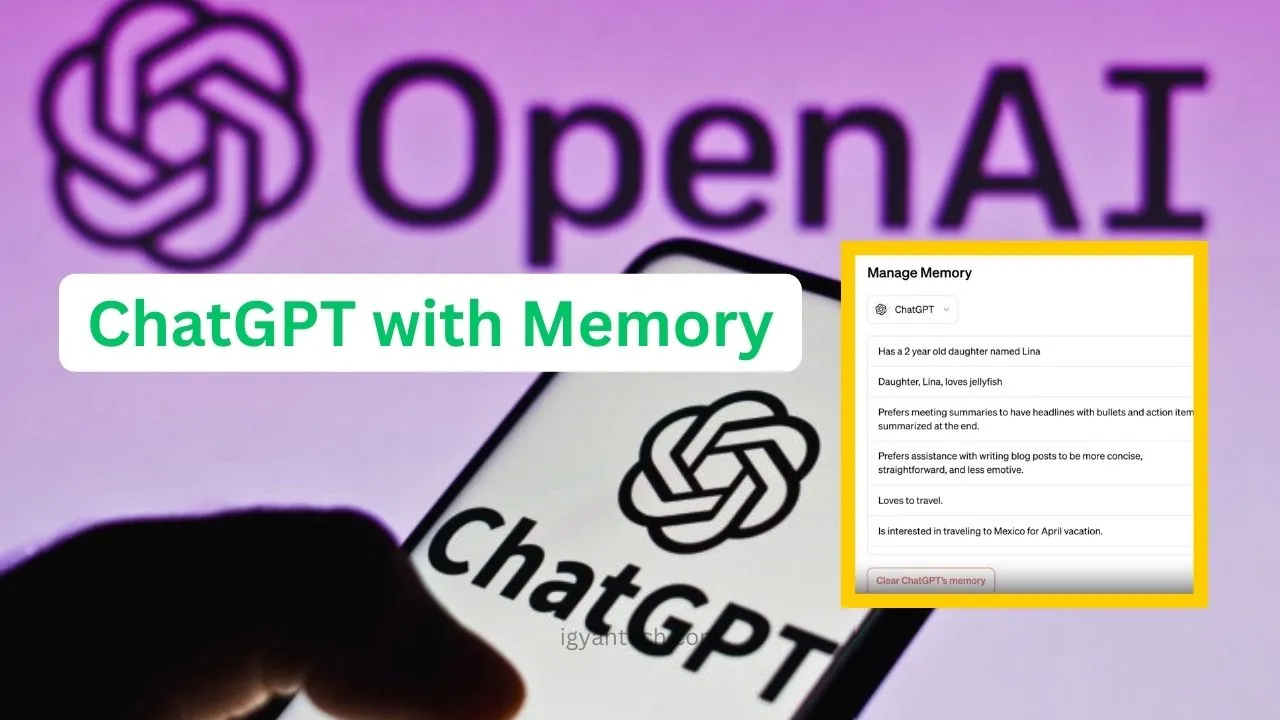OpenAI upgrades ChatGPT with memory and settings
Remember that frustrating feeling of repeating yourself again and again when using a chatbot? OpenAI has heard your woes and delivered a powerful upgrade to ChatGPT. Introducing Memory and Settings, features designed to revolutionize your chatbot interactions.
How Does Memory Work?
- You can tell ChatGPT to remember specific details, or it can naturally pick up on key points as you chat.
- The more you use it, the smarter it gets, adapting to your preferences and offering increasingly personalized responses.
- Imagine ChatGPT remembering your preferred meeting note format, suggesting relevant tasks based on your business information (like drafting social media posts for your coffee shop!), or even recommending cool jellyfish birthday card designs for your child!
Your Privacy Matters
- You’re in full control! Turn Memory on or off anytime in Settings.
- Want it to forget something? Tell it! You can also manage individual memories in Settings. (Settings > Personalization > Manage Memory)
- OpenAI prioritizes privacy and safety. They’ve taken steps to minimize biases and prevent sensitive information from being remembered unless you explicitly ask for it.
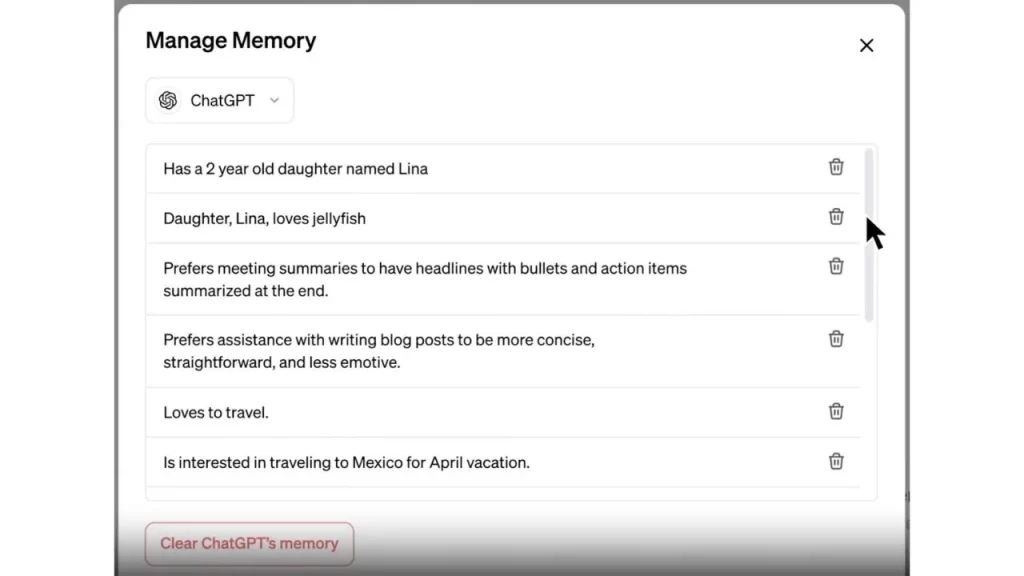
More Efficient Workflows for Professionals
- Memory is a game-changer for Enterprise and Team users. ChatGPT can learn your preferences and streamline workflows.
- Think customized blog post formats, remembering preferred programming languages, or securely storing data for report generation.
Coming Soon to More Tools
- OpenAI plans to roll out Memory to other GPT models, too. These memories will be private and not shared across users or builders.
Get Early Access
- A limited group of ChatGPT free and Plus users will be the first to test Memory. Stay tuned for broader availability and an Enterprise/Team rollout!
Also Read: Oppo Reno 12 The Rugged phone launched with 50MP selfie camera and Sony’s custom sensor